Cookie – PHP Advanced
Its a small file that server insert on user’s computer. When the same computer requests a page with a browser, it will send cookie too. You can create and retrieve cookie values here in PHP.

Its a small file that server insert on user’s computer. When the same computer requests a page with a browser, it will send cookie too. You can create and retrieve cookie values here in PHP.
Create Cookies
setcookie() function is used to create a cookie.
//cookies syntax setcookie(name, value, expire, path, domain, secure, httponly);
Following code creates a cookie named “cust” with value “Code Projects” & after 30 days cookie will expire. “/” means that cookie is available in entire website.
<!DOCTYPE html>
<?php
$cookie_name = "cust";
$cookie_value = "Code Projects";
setcookie($cookie_name, $cookie_value, time() + (86400 * 30), "/"); // 1 day = 86400
?>
<html>
<body>
<?php
if(!isset($_COOKIE[$cookie_name])) {
echo "Cookie Named '" . $cookie_name . "' is not set!";
} else {
echo "Cookie '" . $cookie_name . "' is set!<br>";
echo "Value is: " . $_COOKIE[$cookie_name];
}
?>
<p><b>NOTE:</b> To see the value of cookie RELOAD the page if value of cookie is not shown.</p>
</body>
</html>
Output :
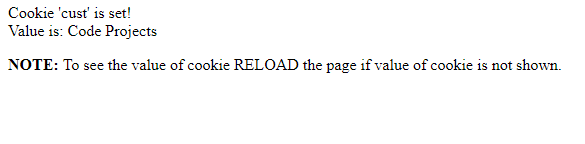
Modifying Cookie Value
To modify cookie value just set the value again.
<!DOCTYPE html>
<?php
$cookie_name = "cust";
$cookie_value = "Johnny";
setcookie($cookie_name, $cookie_value, time() + (86400 * 30), "/");
?>
<html>
<body>
<?php
if(!isset($_COOKIE[$cookie_name])) {
echo "Cookie Named '" . $cookie_name . "' is not set!";
} else {
echo "Cookie '" . $cookie_name . "' is set!<br>";
echo "Value is: " . $_COOKIE[$cookie_name];
}
?>
<p><b>Note:</b> To see the value of cookie RELOAD the page if value of cookie is not shown.</p>
</body>
</html>
Output :
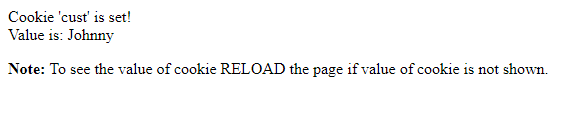
Deleting Cookie
Use setcookie( ) function with past expiration date to delete cookie
<!DOCTYPE html>
<?php
// set the expiration date to one hour ago
setcookie("user", "", time() - 3600);
?>
<html>
<body>
<?php
echo "Cookie 'user' is deleted.";
?>
</body>
</html>
Output :
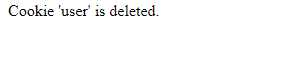
Check if Cookies are Enabled
<!DOCTYPE html>
<?php
setcookie("ex_cookie", "test", time() + 3600, '/');
?>
<html>
<body>
<?php
if(count($_COOKIE) > 0) {
echo "Cookies are enabled.";
} else {
echo "Cookies are disabled.";
}
?>
</body>
</html>
Output :
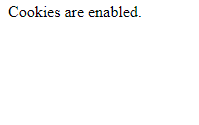
MessengerWhatsApp










![PHP Redirect [ Javascript Redirect ]](https://www.f5craft.in/uploads/images/image_140x98_5e80487d7d20c.jpg)








![PHP Redirect [ Javascript Redirect ]](https://www.f5craft.in/uploads/images/image_380x226_5e80487d1f3c6.jpg)



