How to add Days, Hours, Minutes, and Seconds to Datetime in PHP
Here we’ll provide the simplest way to add days, minutes, hours and seconds to time using PHP. In PHP, using date() and strtotime() function you can easily increase or decrease time. The provided PHP code lets you do the following works.
- Add days to datetime.
- Add hours to datetime.
- Add minutes to datetime.
- Add seconds to datetime.
$startTime = date("Y-m-d H:i:s");
//display the starting time
echo 'Starting Time: '.$startTime;
//add 1 hour to time
$cenvertedTime = date('Y-m-d H:i:s',strtotime('+1 hour',strtotime($startTime)));
//display the converted time
echo 'Converted Time (added 1 hour): '.$cenvertedTime;
//add 1 hour and 30 minutes to time
$cenvertedTime = date('Y-m-d H:i:s',strtotime('+1 hour +30 minutes',strtotime($startTime)));
//display the converted time
echo 'Converted Time (added 1 hour & 30 minutes): '.$cenvertedTime;
//add 1 hour, 30 minutes and 45 seconds to time
$cenvertedTime = date('Y-m-d H:i:s',strtotime('+1 hour +30 minutes +45 seconds',strtotime($startTime)));
//display the converted time
echo 'Converted Time (added 1 hour, 30 minutes & 45 seconds): '.$cenvertedTime;
//add 1 day, 1 hour, 30 minutes and 45 seconds to time
$cenvertedTime = date('Y-m-d H:i:s',strtotime('+1 day +1 hour +30 minutes +45 seconds',strtotime($startTime)));
//display the converted time
echo 'Converted Time (added 1 day, 1 hour, 30 minutes & 45 seconds): '.$cenvertedTime;
Using the above code you can add time to current time or any desire time. To sub-track use the same code except -instead of +.









![PHP Redirect [ Javascript Redirect ]](https://www.f5craft.in/uploads/images/image_140x98_5e80487d7d20c.jpg)












