Real Estate Project in PHP
Are you searching for real estate management system project in PHP? Today real estate is trending business, in these days buyer searches for property via the dealer or other way and they get difficult to find a new property for purchasing. buyer mostly contact the dealer when they need a house or flat and dealer charges from them and the same issue has for seller also. Those college student searches for real estate website project with PHP source code so they can download free from here and get ideas to develop their own project base on PHP.
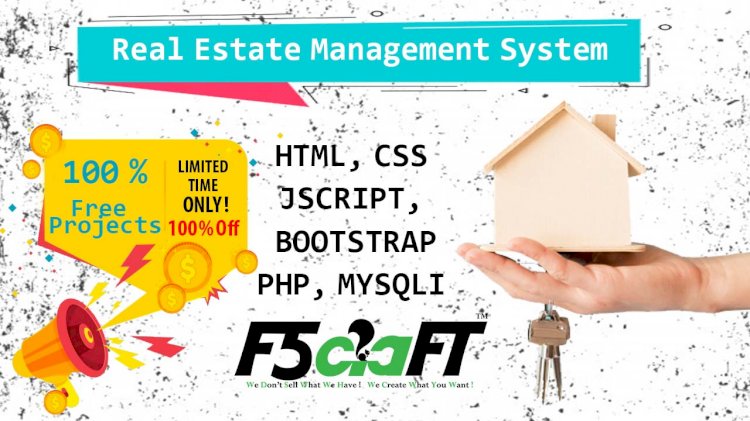
Features of Real Estate Project
- Online property dealer
- Login system must be present and secured by a password.
- Property Data can add, remove and update
- Log out after the over.
- Admin Panel
Project objective:
So all these requirements after analysis we develop the real estate project in PHP. The main purpose to develop this real estate management system project to resolve the issue of both buyer and seller. The seller can submit the property what he wants to sale with a full house or flat detail such as location, area, hall, kitchen, furnished, semi furnished, price, and all amenities can list in the form, Buyer can search the property according to their budget, location then direct contact to the seller.
A brief overview of the technology:
Front end: HTML, CSS, JavaScript, bootstrap
HTML: HTML is used to create and save web document. E.g. Notepad/Notepad++
CSS : (Cascading Style Sheets) Create attractive Layout
JavaScript: It is a programming language, commonly use with web browsers.
Bootstrap: Bootstrap is the most popular CSS Framework for developing responsive and mobile-first websites.
Back end: PHP, MySQL
PHP: Hypertext Preprocessor (PHP) is a technology that allows software developers to create dynamically generated web pages, in HTML, XML, or other document types, as per client request. PHP is open source software.
MySQL: MySql is a database, widely used for accessing querying, updating, and managing data in databases.
Software Requirement: XAMPP Server
Installation Steps
1. Download the zip file and Unzip the file on your local server.
2. Put this file inside “c:/xampp/htdocs/”
3. Database Configuration
Open PHPMyAdmin
Create a Database named real_estate.
Import database real_estate.sql from the downloaded folder(inside the database)
4. Open Your browser put inside “http://localhost/realestate/”
5. To Login as admin put “http://localhost/realestate/admin”
Admin Login Details
Login Id: admin@gmail.com
Password: admin
click here and download the project source code : 
Contact : support@erps.in (OR) uma@f5craft.com / +91 87784 09644 (OR) +91 93443 88665











![PHP Redirect [ Javascript Redirect ]](https://www.f5craft.in/uploads/images/image_140x98_5e80487d7d20c.jpg)